Here we are explaining about how to move your cpanel to our server. This is a very simple process. follow the steps to remotely move the backup file to the new server.
- Login to your previous cpanel account and click backup wizard
- In the backup wizard page click backup
- Then click full backup
- Now you can see a drop-down menu there are 4 options. Select remote FTP server (Passive transfer)
- Now fill your new cPanel information
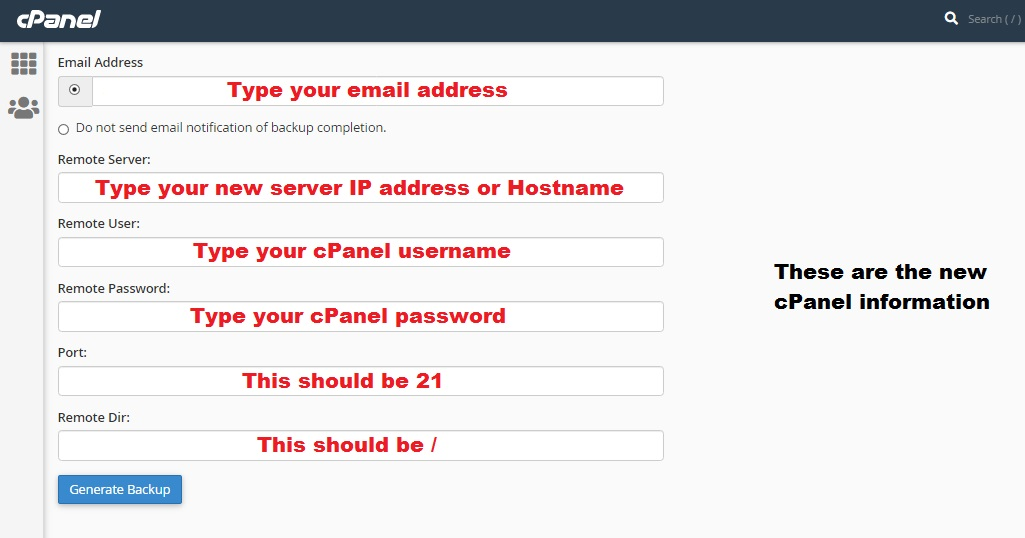
- Then click Generate backup
After completing the backup you will receive a email to your inbox
Now you can contact support to do the rest
